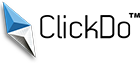Going Green Instead of Printing | How to Make a QR Code for a PDF Document?
Natural resources are becoming scarce and continue to deteriorate due to carbon emissions, climate change, and pollution. However, companies and corporations are becoming more environmentally conscious and have launched several green initiatives. Their goal is not just to save printing costs, meet compliance requirements, and gain customer brand recognition. By incorporating sustainable QR code maker types, they are creating a vision of care. But how can they use technology to complement their sustainability efforts?
One of the most effective tools companies can use to complement their sustainability efforts is dynamic QR codes. These techniques are being used as a marketing tech tool and an environmentally friendly tool. They allow companies to store short URL, images, videos, and documents, thus minimizing the need for printed documents. Different industries have used PDF QR codes in their product packaging and sustainability efforts, making it an excellent tool to promote sustainability while reducing the environmental impact of companies.
Are you looking for an efficient and cost-effective way to share your PDF files with others? Sending PDFs as email attachments could be slow and difficult to track, while printing and distributing hard copies can be expensive and time-consuming. However, QR codes provide a convenient way to share data, including PDF to QR code, and can bridge the gap between the physical and digital worlds. If you want to learn how to create a QR code for a PDF and discover more about the benefits of QR codes, this step-by-step guide will be helpful.
How to Make a QR Code for a PDF Document?

Consider the objective behind creating the QR code. Are you aiming to provide quick access to PDF documents for customers, distribute information in marketing materials, or facilitate document sharing within your organization? Clearly defining your goal will guide the subsequent steps.
1. Choose the tool to create a QR code for a PDF:
Research and select an appropriate QR code generator tool or service. Ensure that the chosen tool offers the functionality to edit an existing QR code for URLs or text and the option to upload PDF files directly if needed. Evaluate factors such as user interface, customization options, and the tool’s additional features.
2. Select the type of information:
Determine the type of data you want the PDF QR codes to contain. The most common types for linking to a document are “Text” or “URL.” If connecting to an online PDF, choose “URL” and input the document’s web address. Alternatively, select “Text” and input the file path if you’re linking to a local PDF file.
3. Upload the PDF document or enter the link:
How to make a QR code for a PDF in Google drive will depend on whether the document is hosted online or stored locally, upload it directly to the QR code generator or input the URL linking to the document. Ensure that the PDF file is accessible and that you have the necessary permission to share it.
4. Generate the QR code:
Once you’ve provided the required information, initiate the QR code generation process. Click the appropriate button or option within the generator tool to create a QR code for a PDF. Depending on the tool, you can customize the appearance of the QR code, such as adjusting its size or adding a logo.
5. Download or copy the QR code:
After the digital symbols frame has been generated, you can download it to your device or copy it to the clipboard. Convert PDF to QR code and ensure that it is saved in a suitable format, such as PNG or SVG, and that it’s of sufficient quality for its intended use, whether in print or digital media.
6. Test the QR code:
Before you convert PDF to QR code widely, conduct thorough testing to ensure its functionality. Use multiple devices, including smartphones and tablets with different operating systems and QR code scanning apps, to scan the frame and verify that it correctly redirects to the intended PDF file. Make any necessary adjustments to the QR code or its associated link if issues arise.
7. Distribute the QR code:
Make a QR code for a PDF via your user manuals, such as flyers, posters, business cards, or digital assets like websites and social media posts. Communicate the purpose of the QR code and the content it links to, encouraging users to scan it for convenient access to the PDF document. Monitor its usage and effectiveness, and be prepared to update or replace the QR code as needed. Use PDF QR code generator of reliable type only.
Why Printing Materials is Detrimental, and Why QR Codes Are a Cool Alternative?

Printing materials, such as flyers, brochures, and posters, contribute significantly to environmental degradation. How to turn a PDF into a QR code process involves extracting raw materials, such as trees for paper and petroleum for ink, leading to deforestation and increased greenhouse gas emissions.
Additionally, the disposal of printed materials adds to the burden on landfills, as paper waste decomposes slowly and may release methane, a potent greenhouse gas, into the atmosphere.
By choosing making a QR code for a PDF as alternatives like quick response frames, businesses and organizations can reduce their ecological footprint, preserve natural resources, and mitigate climate change.
Waste Generation
Printed materials often generate high levels of waste due to overproduction, short usage lifespans, and limited recyclability. Many printed items are discarded shortly after distribution, contributing to landfill overcrowding and environmental pollution.
Symbols frame eliminate the need for physical materials, thus reducing the waste generated by printing and disposal. Digital types can be easily updated or removed without producing additional waste, offering a sustainable solution for content distribution.
Limited Information Space
Traditional print materials face constraints regarding space for conveying information effectively. Designing printed materials with comprehensive content often leads to cluttered layouts, small fonts, and reduced readability, compromising the user experience.
In contrast, dynamic QR code provides a gateway to virtually unlimited digital content. Users can access detailed information, multimedia resources, interactive elements, and dynamic updates linked to the symbols frame, enhancing engagement and understanding.
Lack of Interactivity
Print materials typically offer static content with limited interactivity, providing little opportunity for user engagement beyond reading. This passive experience may fail to captivate modern audiences accustomed to interactive digital content.
This technique bridges the print and digital media gap by enabling seamless interaction with online resources. Users can scan them to access websites, watch videos, participate in surveys, make purchases, or receive exclusive offers, enhancing the user experience and driving action.
Cost-Intensive
Printing materials can incur significant costs associated with design, production, distribution, and disposal, making it a substantial investment for businesses and organizations.
The decision to make a QR code for a PDF offers a cost-effective alternative by eliminating expenses related to printing and distribution. Once created, dynamic QR codes can be easily replicated and shared across various channels at minimal additional cost, providing a scalable solution for content delivery and marketing campaign.
Why QR Codes Are a Cool Alternative?

QR code PDF reduces paper, ink, and energy consumption associated with printing, thereby minimizing environmental impact and promoting sustainability.
Digital tools align with eco-conscious practices by offering a paperless solution for PDF file types for content distribution, reducing carbon emissions, and conserving natural resources.
Instant Access to Information
PDF QR codes enable instant access to a wealth of digital information with a simple smartphone or tablet scan. Users can conveniently access websites, documents, product details, contact information, event schedules, and more, enhancing convenience and efficiency.
Flexibility and Versatility
Quick response codes can be integrated into various digital and print media, including websites, social media platforms, emails, posters, packaging, and promotional materials. They offer flexibility in content delivery, allowing businesses to convey diverse information and engage audiences across multiple channels.
Trackable and Analyzable
Dynamic QR code as well as static one can be generated with tracking capabilities, enabling businesses to monitor engagement metrics, such as scan rates, user demographics, geographic locations, and mobile device types. This data provides valuable insights into consumer behavior, enabling data-driven decision-making and campaign optimization.
Cost-Effective
The idea to create a QR code for a PDF offers a cost-effective solution for content distribution and digital marketing campaigns compared to traditional print materials. Once created, they can be shared digitally at minimal additional cost, eliminating printing, distribution, and disposal expenses.
In summary, these tools offer a sustainable, interactive, and cost-effective alternative with PDF file usage to traditional print materials. They empower businesses and organizations to deliver engaging content, enhance user experiences, and achieve their marketing objectives in an environmentally responsible manner.
QR Code for a PDF Document – The Purpose of Usage

Creating PDF to QR code is an efficient and convenient way of exchanging information and accessing documents in a digital format. When applied to PDF documents, QR codes serve multiple purposes and offer several benefits.
Firstly, they provide a seamless method of sharing PDF file types. Instead of relying on traditional methods such as email attachments or file transfers, users can scan a QR code with their smartphone or tablet to access the document instantly. This eliminates the need for cumbersome steps like downloading and opening attachments, making the process faster and more user-friendly.
Additionally, it can enhance the accessibility of PDF documents in various contexts. For example, in educational settings, instructors can embed them in course materials to give students quick access to supplementary readings, lecture notes, or multimedia content. Similarly, businesses can use codifications on printed materials such as brochures, flyers, and product packaging to link customers directly to digital product manuals, catalogs, or promotional materials.
Moreover, these PDF QR codes offer a practical solution for document management and organization. By attaching them to physical documents or folders, individuals and organizations can streamline cataloging and retrieving information. This is particularly useful in environments where large volumes of records are handled regularly, such as libraries, archives, and offices.
Furthermore, it can enhance the security of PDF documents by providing an additional layer of authentication or access control. Users can generate QR code for sensitive or confidential documents that link to encrypted files or require authentication before granting easy access. This helps prevent unauthorized viewing or distribution of sensitive information, reducing the risk of data breaches or leaks.
Regarding digital marketing and promotion, creating a QR code for a PDF offers a versatile tool for engaging audiences and driving traffic to digital content. Businesses can incorporate the usage of PDF QR code generator type via advertising materials, signage, or product packaging to direct customers to online resources such as product demonstrations, customer reviews, or exclusive offers. By leveraging editable QR code in marketing campaigns, companies can encourage interaction and track user engagement more effectively.
Overall, using PDF to QR code with documents is a practical solution for sharing, accessing, organizing, and securing digital content across various domains. Whether in education, business, or personal use, symbols offer a convenient and versatile means of leveraging technology to streamline workflows, enhance accessibility, and improve user experiences. As technology evolves, QR code generator for PDF will likely remain valuable for information exchange and communication in the digital age.
Final Thoughts
Going green instead of printing represents a transformative shift towards sustainability in content distribution and marketing practices. In a world where environmental consciousness is increasingly vital, embracing digital alternatives like the idea to generate a QR code for a PDF offers numerous benefits for businesses, organizations, and the planet.
Businesses can significantly reduce their ecological footprint and contribute to environmental conservation efforts by choosing to go green. Opting for digital solutions can mitigate the detrimental effects of printing, such as deforestation, greenhouse gas emissions, and waste generation. Make a QR code for a PDF and in particular it will serve as a beacon of sustainability, offering a paperless approach to content delivery and marketing campaigns.
One of the most compelling reasons to go green instead of printing is the significant reduction in paper consumption. Traditional print materials require vast quantities of paper, leading to deforestation and habitat destruction. By creating a QR code for a PDF, businesses can minimize their reliance on paper, conserving precious natural resources and preserving ecosystems for future generations.
Moreover, going green eliminates the harmful emissions associated with the printing process. So, consider QR code generator for PDF usage in order to keep the finger of the pulse of modern business approach.
Author Profile
- Blogger by Passion | Contributor to many Business Blogs in the United Kingdom | Fascinated to Write Blogs in Business & Startup Niches |
Latest entries
 BusinessOctober 1, 2024Office Design Trends for Hybrid Workplaces
BusinessOctober 1, 2024Office Design Trends for Hybrid Workplaces BusinessAugust 1, 20247 Simple Ways to Measure The ROI of Your Video Assessment Interviews
BusinessAugust 1, 20247 Simple Ways to Measure The ROI of Your Video Assessment Interviews BusinessAugust 1, 2024Boost Engagement with Digital Signage Content Management
BusinessAugust 1, 2024Boost Engagement with Digital Signage Content Management BusinessJuly 23, 2024The Future of Ecommerce Shipping
BusinessJuly 23, 2024The Future of Ecommerce Shipping