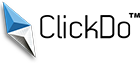The Complete Guide on How to Easily Crop Your Photos
A good photo doesn’t just show an image – it tells a story. It showcases not only a subject, but each and every piece of the scene in front of the lens. Every sliver of light, every angle and line serve a purpose. The play of colors from one end of a frame to the other don’t just fill an image, they enrich its narrative. Great photos draw emotion from every detail – and in the realms of photography, nothing is ever just a detail.
Photographers know every snapshot should incorporate those elements to create stunning visuals. A lens craftsperson spends a lifetime attempting to condense an entire world into a tight frame. Even the best of intentions can let variables into that world.
Distractions may invade from the edge of a lens, or the most poorly composed photo of all time could be locked away, packed with story running from corner to corner. This is where cropping comes in. In the final act of photo editing, the final stage of an image shows what portion of the reality a photographer means to share.
The Importance of Cropping in Photo Editing

Cropping is a fundamental step in the art of photo editing. Although the goal is to always capture the perfect shot, when you’re shooting in dynamic situations, it’s impossible to always get everything just right when you’re out and about. That’s why the post-processing phase is so crucial. It’s here that a multitude of corrections and enhancements can be made, including the ever-useful crop. By getting rid of unwanted elements and refining composition, you can greatly enhance the visual impact your images deliver to your viewers. Let’s dive in and discover the wonderful world of cropping.
The Benefits of Cropping and How to Use it to Enhance Your Composition and Your Viewer’s Focus
The most profound benefit of cropping is its ability to help you refine your composition. Composition refers to the way that the various elements in your scene are arranged within the frame. In a well-composed photo, the viewer’s attention is always drawn to the intent of the photographer, and the visual impact of the image depends on it.
But perfecting your composition in camera can be a difficult task, particularly in dynamic or spontaneous shooting scenarios. Cropping is a helpful tool that enables you to finesse and perfect your composition in post. It allows you to completely re-orchestrate an image, eliminating elements that don’t contribute to the overall scene, or detract from your viewer’s interaction with your image, so that their focus is always directed on your subject, or any other key visual elements that tell the story.
Cropping can also help to remove distractions from the frame. Unwanted objects, people, or elements that can disrupt the visual flow or detract from the main subject can be eliminated through cropping. When this is done, the viewer’s attention is not pulled away from the intended subject. This results in an image which is cleaner and which has greater impact.
Apart from tidying up composition and eliminating distractions, cropping can also be a powerful tool for suggesting that the viewer focuses on a particular area of the photo. By isolating an aspect or subject as the new object of interest, you emphasize its importance and suggest to the viewer that’s where they ought to be looking. This can enhance storytelling and create a more engaging visual journey.
How to Easily Crop Your Photos? – Basics of Photo Cropping
Before you can use cropping effectively, it’s important to understand the basics. At its simplest, cropping involves choosing a segment of an image and discarding the rest of the photo. This allows you to redefine the bounds of the composition, and to change the visual dynamics of a photo.
Why Do We Crop?
The reasons we might want to crop a photo are varied and depend on the desired outcome. Here are some of the main reasons that you might consider cropping a photo:

- Improve Composition: One of the things that makes an image strong and captivating is its composition. By finding the right arrangement of elements within the frame, you can create images that not only capture the viewer’s eye, but hold their attention as well.
- Remove Distractions: When we’re photographing a scene, it’s easy for distractions to make their way into the frame. By cropping, we can eliminate such distractions that could potentially take attention away from the main subject or visual elements that we find most interesting.
- Subject Highlighting: One of the ways we highlight a subject is by cropping in tight around the subject, eliminating any unnecessary elements in the process. This helps to draw the eye to the main subject in order to create a more impactful and focused image.
- Optimize for Aspect Ratios: Different photo uses require different aspect ratios. For example, a photo may be used on Instagram which requires a 4×5 aspect ratio, after that it may be printed in 8×10 (4×5) and then used in a web site design which may require a 16×9 (or other) aspect ratio. Cropping allows you to adjust the framing so that the subject is best placed for the specific requirements of that medium or platform.
Let’s look at some before and after examples to really illustrate the impact of cropping:
Before: A landscape photo that has too much sky, distracting foreground elements, an unclear subject(dom).
The photo is ultimately cropped down to just the very top of the sanctum and a generous section of the stone itself, eliminating the boring sky and other visual distractions from the composition, allowing the eye to focus more on the subject. The tight cropping also allows the stone’s natural beauty to become the entire purpose of the photo.
Finally, cropping is much more than a tool used to make a photo fit a certain size or aspect ratio. By learning what parts of the hall your viewer needs to see in order to understand what you’re saying about the statue (or whatever the subject of your photo may be), and then cropping away everything else in the frame. Cropping, in other words, is a tool you can use to turn an ordinary photo into a great photo that isn’t cluttered with unnecessary distractions and that tells a compelling visual story.
Choosing the Right Tool for Photo Cropping
The easiest way to edit or crop your photos is, therefore, to pick the best tool for the job. Let’s take a look at some of the best software options for photo cropping, from beginners to professionals.
Photo Cropper Software
Benefits of Photo Croppers: As we’ve explained, standalone photo cropping tools, or those that have been spun out of image editing software, often include other features that make them useful for much more than just resizing a photo. Adjustment options for exposure and color temperature, are an example of this, as are retouching tools and others too numerous to mention here. Think about what additional features you need for editing your photos, so that you can pick a photo cropping software that suits your needs completely.
In the same way that every photo is unique, every image editing tool includes distinct features and functionalities. The features and user-friendliness of photo editing tools rely on the software you’ve chosen. There are easy-to-use online image cropping tools like Watermarkly tailored to wider audiences that include a user-friendly interface and a big set of useful photo editing options besides cropping.
Another thing to consider is that many of the most popular online cropping tools require absolutely no installation and add-ons. Instead, you can use them through your web browser. This makes it incredibly simple to crop a photo in an impromptu nature, wherever you happen to be.
Prepping your croppable photos
Proper photo organization puts you on a successful path to properly cropping pictures. Start by organizing and backing up your photos, then sort through your final selections, and finally, clean up and enhance your chosen photos before cropping.

Before we start cropping images, it’s important to take the time to organize your photo collection and make sure your photographs are backed up. Start by pulling together the images you know you have an interest in cropping.
You can organize these images into folders or albums based on a specific criteria such as date, location, or event that will make it easy for you to find and work with the photos during the cropping process. Don’t forget to create a backup of your original photos before you start cropping. This way you have an untouched copy of the original photos to go back to if anything goes wrong or you simply don’t like the changes you made.
If you are cropping images that are from the same set or group, I recommend sorting your photos by relevance or the subject matter. For example, if you have a group of photos from a single event or photo shoot, pull those images together. By sorting the images out, I will be able to help maintain consistency in your cropping style and hopefully help you to make sure your images tell a coherent story at the end of the process.
Next, take a moment to clean up and enhance your photographs with a few simple adjustments. Before you start cropping images it is a good idea to clean up and enhance your photos with some basic edits such as adjusting exposure, color balance, and sharpening. By making these adjustments prior to cropping you can make sure the final image will look its best and that you are even starting with a solid foundation.
Here are a few key steps to follow when preparing your photos for cropping:
Step 1: Import and Organize
Import your photos into your chosen editing software, or organize them in a dedicated folder on your computer. To make your photos more manageable, create subfolders or albums that sort your photos based on specific criteria, which will make it easier to find and work with your photos later.
Step 2: Back Up
Create a backup of your original photos before making any edits or even cropping. This way, you can always revert back to your original photo if needed.
Step 3: Basic Edits
Edit the basics of your photo including adjustments to exposure, contrast, color balance, and sharpening your photo. These edits will help ensure that your final cropped image looks its best.
Step 4: Assess Composition
Survey the composition of your photo and look for places where improvements can be made. Some things to look for are distracting elements in your photo, crooked horizons, uneven spacing in your photo, etc. By identifying and addressing these issues, your final image will benefit from a more thoughtful composition.
So long as your images are in good shape prior to cropping and you follow these steps, you’re well on your way to a cleanly-cropped photo.
Advanced Cropping Techniques
Basic cropping might be all you need in most cases, but there are plenty of advanced techniques that you can utilize to take your cropping skills to the next level. Here are just a few:
- Aspect Ratio Conversion: Use cropping to switch up the aspect ratio of a photo to better fit a different platform, or perhaps a different printing size. For instance, you might change a landscape photo into a square format for Instagram or create a panoramic crop that highlights a wide vista.
- Creative Composition: Don’t be afraid to experiment with unconventional cropping techniques. Diagonal crops, off-center compositions, or tight, detail-focused crops can add visual interest to your photos.
- Multiple Crops: If you’re going to put your cropping tool to use, maybe consider creating multiple crops from a single photo. This allows your photos to tell a fuller visual story, showcasing various perspectives or aspects of your subject matter.
- Golden Ratio / Rule of Thirds: Use it — the golden ratio is often understood to be a more accurate guide for composition when considering that perfect crop. It’s a helpful guide for determining where a subject or key element should go in your crop.
- Custom Shapes: The fun part – custom crop shapes! Try these to give your photos a visually engaging edge. Because sometimes a hexagon crop is all a photo needs to really come along.
Don’t be afraid to get creative with your cropping techniques. Thinking outside the box can lead to some seriously powerful results.
Cropping Troubleshooting Tips
Cropping is easy, but there are a few challenges that may present themselves. Here are a few troubleshooting tips to resolve common cropping issues.

- Image Quality Loss: When cropping, one potential problem is the loss of image quality. Cropping may leave you with a smaller portion of the original image, which can reduce the pixel density. Begin with high-resolution photos and avoid excessive cropping to limit this loss.
- Breaking Composition: Cropping may enhance your composition, but be careful — your photograph’s composition does not exist in a vacuum and you might inadvertently cut off the only good part of your photograph. Be careful not to cut important elements or ruin the visual flow of your photo. Take a step back and look at the larger picture before finalizing your crop.
- Grid Overlay: Many photo editing tools offer a grid overlay. The overlay may allow you to use the rule of thirds or the golden ratio in order to align the key elements within your photo. Using one of these grids can allow you to make more informed cropping decisions.
- Undo and Revert: Nearly all photo editing systems allow you to undo or revert any changes. You should take advantage of this by exploring different cropping options. If you don’t like your crop in a week you shouldn’t even be saving your file, as you may never get it exactly right. On a related note, have you ever cropped out something, perhaps to make a Facebook cover image, only to realize that you have no earthly use for the crop? That’s when a reversible crop becomes the only option.
Remember, practice makes perfect! Every crop won’t succeed, and that’s part of the experience. Experiment, get inspired, pay attention to how others crop, and your cropping skills will sharpen!
Conclusion
Cropping is a powerful tool in the world of photography. It allows you to refine composition, remove distractions, and draw attention to the main subject or key elements in a photo. As long as you’ve got a handle on the cropping basics, it’s easy to improve your photography with cropping. Choose a tool, portrait or landscape, follow the step-by-step cropping process, and with a few minutes you’ll improve the visual impact of a photo.
Remember to prepare your photos for cropping, do basic edits (such as white balance, exposure, etc.), and evaluate their composition. Try advanced cropping techniques, learn how to troubleshoot common problems, and remember to embrace the fun and creative side! With time and experience, cropping will become second nature. Learn to crop, and feature ordinary into visually stunning and powerful photographs!
Author Profile
- Blogger by Passion | Contributor to many Business Blogs in the United Kingdom | Fascinated to Write Blogs in Business & Startup Niches |
Latest entries
 TechnologyMay 28, 2025What Customers Expect from a Modern Payment Experience Today?
TechnologyMay 28, 2025What Customers Expect from a Modern Payment Experience Today? TechnologyMay 28, 2025From BTC to USDT: How Different Cryptocurrencies Impact Your Casino Experience?
TechnologyMay 28, 2025From BTC to USDT: How Different Cryptocurrencies Impact Your Casino Experience? BusinessMay 2, 2025Improving Cash Flow with AI: A Smart Business Strategy for Better Financial Control
BusinessMay 2, 2025Improving Cash Flow with AI: A Smart Business Strategy for Better Financial Control BusinessMarch 26, 2025eCommerce Strategies to Reduce Returns You Can Leverage Today
BusinessMarch 26, 2025eCommerce Strategies to Reduce Returns You Can Leverage Today