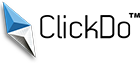Tips to Managing & Maintaining Legacy Software Effectively
Table of Contents
In the rapidly evolving world of technology, software systems often find themselves on the brink of obsolescence faster than anticipated.
Legacy software refers to outdated computer systems, programming languages, or application software that are still in use, despite newer versions being available.
These systems were once at the forefront of technology, offering solutions tailored to specific business needs or industry standards of their time.
However, as technology advances, these systems struggle to keep pace with modern requirements, leading to a host of challenges and inefficiencies.
The Characteristics of Legacy Software

Legacy software is not just about age; it’s about how well the software adapts to current technological landscapes and user needs.
Some key characteristics include but are not limited to, the reliance on outdated technology, limited integration capabilities with newer systems, high maintenance costs, and dwindling support from original developers or vendors.
For a deeper understanding of these characteristics and the complexities involved in managing legacy systems, resources like https://www.softacom.com/ offer insights and solutions tailored to navigating these challenges effectively.
- Outdated Technology: The software may be built on programming languages or platforms that are no longer supported or widely used.
- Limited Integration: Such systems often face difficulties integrating with more modern systems or technologies, leading to isolated data silos.
- High Maintenance Costs: As the technology becomes rarer, the cost of maintaining and troubleshooting legacy systems can escalate.
- Lack of Support: Over time, the original developers may no longer offer support or updates for these systems.
Common Challenges with Legacy Systems

Businesses relying on legacy software often face several challenges:
1. Integration Issues:
Difficulty in integrating with modern systems or software leads to inefficient workflows and data inconsistencies.
2. Security Risks:
Older software may not adhere to current security standards, making them vulnerable to cyber threats.
3. Reduced Productivity:
The inefficiencies and limitations of legacy systems can significantly hamper employee productivity.
4. Compliance Issues:
Legacy systems might not comply with new regulations or standards, posing legal and financial risks.
Strategies for Dealing with Legacy Software

Addressing the challenges posed by legacy software is critical for businesses looking to enhance efficiency, security, and competitiveness.
A thoughtful, well-planned approach to managing or migrating from legacy systems can significantly impact operational success and future growth.
Here are some detailed strategies for dealing with legacy software:
1. System Assessment and Documentation
The first step in any legacy software strategy is conducting a comprehensive system assessment. This involves:
- Inventorying Existing Systems: Cataloging all software, hardware, and dependencies to understand the scope of legacy systems in use.
- Evaluating Business Impact: Assessing how these systems support current business processes and where they may hinder operations.
- Identifying Risks and Opportunities: Highlighting security vulnerabilities, compatibility issues, and opportunities for improvement.
2. Incremental Modernization
For many businesses, completely overhauling legacy systems isn’t feasible due to cost, complexity, or operational disruptions. Incremental modernization offers a more manageable approach:
- Modular Updates: Identifying components that can be updated or replaced without overhauling the entire system.
- Service Wrapping: Encapsulating legacy functions within a modern interface, allowing them to interact with newer systems.
- Adopting Microservices: Gradually replacing monolithic legacy systems with a more flexible, scalable microservices architecture.
3. Re-platforming
Re-platforming involves moving legacy applications to new operating environments without significantly altering the application’s core functionality.
This strategy might include:
- Cloud Migration: Moving applications to cloud platforms to benefit from scalability, flexibility, and reduced infrastructure costs.
- Database Migration: Transitioning from outdated databases to more modern, efficient database systems that offer improved performance and integration capabilities.
4. Total System Overhaul
In some cases, the best approach may be to completely replace the legacy system with a new solution.
This radical approach involves:
- Requirements Gathering: Understanding current and future business requirements to ensure the new system meets all operational needs.
- Selecting the Right Technology: Choosing modern, supported, and scalable technologies that align with business goals.
- Change Management: Preparing the organization for change through training, communication, and support to ensure a smooth transition.
5. Legacy System Emulation
Emulation involves creating an environment where the legacy software can operate unmodified in a newer system context.
This strategy can be effective when:
- Preserving Critical Functionality: The legacy system performs specialized tasks that are difficult to replicate with modern software.
- Minimizing Risk: The business wants to avoid the risks associated with modifying or replacing critical legacy applications.
6. Outsourcing Support
For businesses lacking in-house expertise to maintain or upgrade legacy systems, outsourcing can be a viable option.
This involves:
- Partnering with Specialists: Engaging with vendors or consultants who specialize in legacy systems to provide maintenance, support, and upgrade services.
- Managed Services: Utilizing managed service providers to take over the operation and maintenance of legacy systems, freeing up internal resources.
7. Continuous Monitoring and Improvement
Regardless of the chosen strategy, continuous monitoring and improvement are essential. This includes:
- Performance Tracking: Regularly assessing the system’s performance, security, and user satisfaction.
- Iterative Updates: Continuously looking for opportunities to further modernize and improve the system.
The Pros and Cons of Maintaining Legacy Software

Maintaining legacy software is not without its benefits and drawbacks. Here’s a quick overview:
Pros:
- Stability: Legacy systems are often stable, having been debugged and optimized over many years.
- Customization: They may be highly customized to specific business processes.
- Knowledge Base: Businesses may have a significant knowledge base and expertise in using these systems.
Cons:
- High Maintenance Costs: The cost of maintaining these systems can be prohibitively high.
- Incompatibility: Legacy systems may not work well with modern hardware or software.
- Skill Shortage: There may be a shortage of professionals skilled in older technologies.
Moving Forward: The Path Away from Legacy Systems
The journey away from legacy software towards more modern solutions is paved with challenges and opportunities. It requires careful planning, a clear understanding of business needs and its online presence, and a strategic approach to implementation. The transition not only enhances operational efficiency and security but also positions the business for future growth and innovation.
Legacy software represents a significant challenge for many organizations. While these systems have served businesses well in the past, the rapid pace of technological advancement necessitates a move towards more modern, efficient, and secure solutions. Whether through incremental updates, a total overhaul, or strategic migrations like Delphi software migration, businesses must navigate the complex landscape of legacy systems to remain competitive and agile in today’s digital world.
Author Profile
- Online Media & PR Strategist
- Blogger and Educator by Passion | Contributor to many Business Blogs in the United Kingdom | Fascinated to Write Blogs in News & Education I have completed a journalism summer course at the London School of Journalism and manage various blogs.
Latest entries
 Business TipsJune 9, 2025Where Crypto Payments in Business Are Headed in 2025 — and How to Get Ahead of the Curve?
Business TipsJune 9, 2025Where Crypto Payments in Business Are Headed in 2025 — and How to Get Ahead of the Curve? BusinessMay 19, 2025What You Need to Know About the UK Business Tax In 2025
BusinessMay 19, 2025What You Need to Know About the UK Business Tax In 2025 FinanceMarch 28, 2025Enhancing Marketing Efficiency through Automated Billing Solutions
FinanceMarch 28, 2025Enhancing Marketing Efficiency through Automated Billing Solutions FinanceMarch 11, 2025When and How should you Apply for an LEI Register?
FinanceMarch 11, 2025When and How should you Apply for an LEI Register?