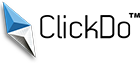What Obligations Do Employers Have to Lone Workers?
Lone workers are people who do their jobs alone, without direct supervision or help nearby. This might be someone working at night, going to a client’s home, travelling between sites, or simply being the only person in a building.
Because they’re by themselves, these workers have risks that others don’t, such as not having someone to help if they fall, can’t call for help immediately, or face hazards without backup.
What Obligations Do Employers Have?
When a company sends people to work alone, the employer has a duty to make sure those workers are safe. Here are key obligations:
1. Identify and Assess Who is Working Alone

Employers must figure out which jobs are “lone work” and what danger is involved. Example: If a technician visits homes alone after hours, that’s a lone-worker role.
2. Do a Risk Assessment
The employer must check what could go wrong: bad weather, falls, violence, delayed help, medical emergencies. Once the risks are known, the employer should decide how to reduce them.
3. Have Clear Policies and Procedures
There should be written rules for how lone work is done safely: when to check-in, what to do in an emergency, what tools are used, how to report incidents. These help everyone know what is expected and how to act.
4. Train the Lone Workers
Workers must get training on how to do the job safely, how to use any tools (especially apps or devices), and how to respond if something goes wrong. Without training, even the best tools won’t help much.
5. Provide the Right Tools and Monitoring

Since lone workers don’t have colleagues nearby, employers must give them means to stay connected and get help fast. For example, communication systems, check-ins, monitoring, and emergency alert methods. In many cases, this means using technology like a “lone worker app”.
6. Respond to Emergencies and Keep Track
If something happens like an accident, fall, medical issue, the employer must have a plan: how to be notified, how to respond, how to rescue or help. Also, the employer should keep records and check that the system works over time.
7. Review and Update Regularly
As jobs change, technology changes, risks may shift. Employers should review their lone-worker plan, tools and policies regularly and update them.
How Lone-Worker Apps Help?
Now let’s focus on how lone worker apps (software installed on mobile phones, tablets, or special devices) make a big difference.
What the apps can do:
- Check-in reminders: the app prompts the worker to say “I’m OK” at set intervals.
- GPS/location tracking: the employer or monitoring centre can see where the worker is.
- SOS/Panic button: if the worker is in trouble, they can trigger an alert.
- Man-down detection/fall detection: if the worker falls and is incapacitated, the app can detect it and send help.
- Two-way communication: the worker can talk to a monitoring centre or supervisor through the app.
- Automatic alerts: if the worker leaves a safe zone, or if the check-in is missed, an alert is generated.
Why Apps Matter for Employers’ Obligations?

- They help satisfy the monitoring obligation: keeping track of lone workers even when they’re remote.
- They make emergency response faster: apps can cut the time between incident and help.
- They provide evidence of checks and monitoring: logs show the employer is doing their duty.
- They enable risk reduction: by adding tools that reduce the “alone” factor.
- They show workers the employer cares, which can improve morale and safety culture.
Tips for Choosing and Implementing a Lone-worker App
- Pick an app that has key features: GPS tracking, SOS button, check-in, automatic alerts.
- Make sure the app works in the environment: mobile/no signal zones, hazardous site, remote area.
- Integrate the app with your policy: workers must know when and how to use it.
- Train workers on the app: don’t assume everyone knows how to use panic buttons or automatic detection.
- Respect privacy: workers might worry about constant monitoring, explain why the app is used (for safety) and how data is handled.
- Test the system: do drills, try a dummy SOS, see how the response works.
- Monitor and review: check logs, analyse incidents, and update app settings or procedures accordingly.
Final Thoughts
Employers have a strong responsibility to protect workers who are on their own. For lone workers, the risk is higher, but so is the opportunity for using smart tools like lone worker apps to make a big difference.
By identifying who works alone, assessing risks, writing policies, training workers, providing the right tools (including apps), responding to emergencies, and reviewing everything often, you help ensure that the person working by themselves is not truly alone when it comes to safety.
If you’re an employer, start by asking: Which jobs in my business are “lone work”? Then ask: What app or tool will help me act on my obligation to keep them safe?
Author Profile
- Blogger by Passion | Contributor to many Business Blogs in the United Kingdom | Fascinated to Write Blogs in Business & Startup Niches |
Latest entries
 BusinessJanuary 21, 2026Productivity Tool Trends — What 2026 Users Actually Want?
BusinessJanuary 21, 2026Productivity Tool Trends — What 2026 Users Actually Want? BusinessDecember 26, 2025What Should You Look for When Choosing Fulfillment Services?
BusinessDecember 26, 2025What Should You Look for When Choosing Fulfillment Services? BusinessDecember 9, 2025Scaling E-commerce Internationally – How to Minimise Risk and Optimise Costs With Fintech Solutions?
BusinessDecember 9, 2025Scaling E-commerce Internationally – How to Minimise Risk and Optimise Costs With Fintech Solutions? BusinessDecember 4, 2025Why Secure Messaging Failed at 83% of Fortune 500 Companies in 2025?
BusinessDecember 4, 2025Why Secure Messaging Failed at 83% of Fortune 500 Companies in 2025?