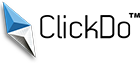7 Things to Consider When Buying Mobile Phones for Your Employees
Table of Contents
When buying a mobile phone for business, there are many things to consider that you wouldn’t necessarily have to think about with a personal phone. Things become even more complex if it is for your employees. Not only do you need to look for specific features, but most businesses will want to keep their costs down as well. This is why it’s very important to take your time when picking handsets and plans for your team. Let’s take a look at a few things you need to consider when buying mobile phones for your employees.
Security
This should be at the very top of your list. Your employees’ devices could contain a lot of crucial information that could put them, your business, and your clients at risk. Privacy and security are extremely important here. Your best bet would be to go with a well-established brand with a solid reputation for safety. Samsung is a perfect example. They offer something called Samsung Knox which is like a light SaaS MDM solution. Know that you can always go with a third-party MDM solution, but it’s usually better for smaller businesses to keep everything under one umbrella.
Choose a Service Provider
Next, you will need to look at carriers. The most logical option here would be to go with SIM-only deals. If you want to learn about the best SIM-only deals, you can find out more information here. Lebara has a wide variety of 1-month plans that would be perfect for any business. They also run on the award-winning Vodafone network, so you’ll never have to worry about bad coverage.
Choose Between iOS and Android
If you want to make mobile device management as simple as possible, we suggest that everyone on your team either uses iOS or Android. Using different Android versions can work, but mixing iPhones and Androids is just asking for trouble.
Unless you absolutely need an Apple, Androids are usually the best option here. The only case where we would advocate for an iPhone would be if there’s an essential app for your business that only runs on iOS. Besides that, Androids have iPhones beat on nearly every category when it comes to business. 
There are so many types of Androids while you only have a handful of iPhones, and most of them are prohibitively priced. You could end up paying over £5000 on iPhones if you have a team of around 10 people, but you could easily slash that by half or more by choosing serviceable Android options, so this is something you have to think about.
The Features
There are also many features that you need to look for when choosing smartphones for business. They need to have sufficient storage to store documents or video footage. You also need good displays so your employees can use their phones in any setting. You want the displays to be durable and as big as possible so they can get some work done on them easily.
Another thing you will have to pay special attention to is battery life. Your employees will not always have the chance to recharge their phones, and the last thing you want is to have one of them disappear because they forgot to charge their phone. So, make sure that you compare battery life between phones and pick one with a battery that has at least a 3000 mAh capacity.
We would also suggest that you look at review sites for real indications of how much your battery will last as manufacturers will usually inflate their numbers. Also, make sure that you pick devices that charge quickly.
Another thing we would suggest is that you invest in power banks for your team. These tend to be inexpensive and could be lifesavers if one of your team members is stranded without enough battery life. Here, anything between 2000 and 5000 mAh will give you enough power to cover you in case of an emergency.

The camera also needs to be a priority when it comes to employee phones. You want them to look good when they’re speaking with clients via video call. They may also have to take pictures of products or projects, and a good camera will allow you to see everything in detail. Not only that, but some companies may want to use mobile footage. This is often the case with businesses that are very busy on social media. Good definition will make your videos and streams pop up more and make a stronger impact.
You shouldn’t stress too much about things like processing power or storage, however. It’s unlikely that your employees will need to store a lot on the device with cloud apps. You also don’t want them to have too much data on your operation stored on their device. Most mid-level smartphones come built-in with enough storage to accommodate the average team.
Processing power is also not that important since even cheap models have processors that could handle most of a business’s needs. If all your employees use are Trello, Stack, and Evernote, then a middle-of-the-road model should be fine. However, if your employees process a lot of data or use advanced visuals such as AR, VR, or MR, you might need to look at high-end models.
Start Buying
By now, you should have a clear idea of what you need for your business. You now have to choose the buying strategy. Some companies decide to give different phones to different employees depending on their rank. This could be a great way to save on costs. High-level employees probably don’t have the same needs or perform the same type of tasks as you low-level employees, so there’s no need to buy top-of-the-line phones for everyone.

Keep their Setup Simple
Another thing we would suggest is that you keep the number of smartphone applications your company uses small. Know exactly what your employees need, and don’t download anything more. The more applications there are on the phone, the more difficult it will be to work from. It could also become a cause for distraction. Not only that, but some of these applications could end up draining the phone’s battery without your employee’s knowledge. Some hackers also use poorly designed apps as a way to infiltrate networks, so limiting apps is a great way to reduce risks.
Look at Accessories
Besides phones, you should look at whether there are any accessories that could help your employees perform better. A Bluetooth keyboard, for instance, could be a great tool for people who have to edit content, write long emails, or manage social media on the fly. Tools that make it comfortable to use your mobile phone could push you and your employees to do more work on the road instead of having to wait until they get back home or at the office.
These are just some of the things that you need to look for when picking business phones for yourself and your team. Choose wisely and take your time if you want to find great deals and phones that your employees will be able to use for a long time.
Author Profile
- Blogger by Passion | Contributor to many Business Blogs in the United Kingdom | Fascinated to Write Blogs in Business & Startup Niches |
Latest entries
 TechnologyApril 25, 2024Going Green Instead of Printing | How to Make a QR Code for a PDF Document?
TechnologyApril 25, 2024Going Green Instead of Printing | How to Make a QR Code for a PDF Document? TechnologyApril 18, 2024The Importance of Responsible Solar Panel Decommissioning
TechnologyApril 18, 2024The Importance of Responsible Solar Panel Decommissioning TechnologyApril 17, 2024Analyzing the Tech Giants: A Deep Dive into the US Tech 100 Constituents
TechnologyApril 17, 2024Analyzing the Tech Giants: A Deep Dive into the US Tech 100 Constituents BusinessMarch 11, 2024Concept to Consumer: AI Accelerates Label Design Process
BusinessMarch 11, 2024Concept to Consumer: AI Accelerates Label Design Process