Everyday Writing mistakes that Google Hates – and How You Can Avoid Them
Over and over again we’ve heard that “content is king”, and while this statement is true, the fact still remains that not all content is king. In fact, poorly-written content can be just as detrimental to your website as having no content at all.
Content that doesn’t follow the rules and is unappealing, either due to its format or what it has to say, is to no one’s benefit. You might be thinking its helping you optimize your site for search engines, but in a real sense you are just shooting yourself on the foot. It might serve to fill up your website, but such content will also fail to attract and convert visitors, and could also get on Google’s bad side for not being up to standard.
But what exactly are these writing mistakes that Google frowns on?
Below are some common copywriting mistakes we come across on a regular basis, as well as how you can avoid these mistakes. By avoiding these mistakes and taking advantage of our tips, you stand a far better chance of improving your SEO and consequently the visibility of your site in search engine results.
Unremarkable headers and preheaders, or failing to use headers at all
Headers are your tools for making a good first impression. A creative and eye-catching header is the bait that will attract and keep traffic on your site. It serves to intrigue your readers and fans the flame of their curiosity. But when you fail to use interesting headers, or you don’t even bother to use headers at all, chances are visitors will simply bypass your pages and move on till they find what they are looking for.
Asides from their positive effect on visitors, headers, and preheaders in content are also appreciated by Google, as it uses them as a signal to understand what your pages are about.
It might take a lot of effort to create a truly eye-catching, informative, and enticing header, but the effort is worth it in the long run. To create an effective header, you need to first understand what it is your readers want, what attracts them and proceed to craft your headers to those needs. If your headers are winners, they can prompt visitors to not just visit your pages but also scroll through to the very end.
Unoriginal content
Google hates copycats. If you are simply duplicating content from someone else’s pages to your pages, or even duplicating content from within your website, chances are you’ll eventually be penalized. This is especially true if your copying is word for word. According to SEO specialists, copycat domain names can be just as detrimental to SEO as copycat content. If you want to be a winner on the web, you have to be original.
Unique content that showcases your unique perspective and shares useful, or at least entertaining, information is the first step to winning over the attention of visitors as well as the favor of Google. If your content is original and authoritative, chances are high that Google will give your content priority and, in time, come consider your website as an authority within its field.
Bad grammar and unnecessary jargon
You might think bad grammar is no big deal as long as your reader can understand what you want to say, but that’s a false assumption. To visitors, bad grammar and spelling mistakes make your website reek of unprofessionalism and incompetence, and Google feels exactly the same way. This is especially true if such poorly-written content is put up on a business or other professional type of website.
Rather than let poor grammar become the bane of your website, be sure to proofread your content carefully before posting. There are also a variety of free and low cost online tools that you can use to proofread your content and make it cleaner and more polished for public consumption.
Long unbroken texts
 Many online readers do not have the patience to read the contents of a page from start to finish. And this is even more true when a page’s content is just a long, unbroken ramble. Thus, you need to make your pages much easier to read by using short sentences and short paragraphs. Subheadings can also help break up the content of a page into easy to digest chunks. You could also use relevant images or other multimedia to break up your pages (but not too much so it doesn’t distract readers). Google also hates long unbroken texts because they are much more difficult for Googlebots to crawl over. Just remember that the more whitespace your pages have, the less cluttered and unappealing they’ll look.
Many online readers do not have the patience to read the contents of a page from start to finish. And this is even more true when a page’s content is just a long, unbroken ramble. Thus, you need to make your pages much easier to read by using short sentences and short paragraphs. Subheadings can also help break up the content of a page into easy to digest chunks. You could also use relevant images or other multimedia to break up your pages (but not too much so it doesn’t distract readers). Google also hates long unbroken texts because they are much more difficult for Googlebots to crawl over. Just remember that the more whitespace your pages have, the less cluttered and unappealing they’ll look.
Stuffing keywords
Keyword stuffing makes your content less intelligible, and gone are the days when Google was once fooled by such a tactic. If you insist on stuffing keywords, all you are going to end up with are offended readers, and probably a penalty from Google. So, save yourself the trouble by only making use of keywords when necessary, instead of slotting them in randomly even when they make no sense in a sentence. Instead of slapping a URL like “https://www.discountdomains.co.nz/nz-domains“ anywhere in your content, for example, you can use “NZ Domains @ Discount Domains” as an anchor text linked to that URL and make it flow naturally with the paragraph it’s found in. Keywords in a sentence, just like every other word, should appear natural and actually contribute to the meaning of a sentence.
Text without images
Google doesn’t actually hate this copywriting error, but it does prefer when you make smart use of images. Also, most readers find long text with no images extremely boring, so it pays to break up your text with relevant images.
To make the best use of these, insert “alt tags” in the images to boost the SEO of that page and increase the page’s chances of showing up in search results.
No internal links
Internal links that can lead readers to other pages on your website are just as important as external links. Google really appreciates internal links because it facilitates its ability to crawl over your website by simply following the internal links, and this will in time improve the overall SEO of your website.
Final thoughts
By avoiding the above mistakes and making use of the tips, Google and visitors alike will better appreciate your website and this will gradually improve the attractiveness of your pages as well as their ranking in search results.
Don’t believe us? How about you give our tips a try and let us know in the comment section how it turned out? Till then, ciao!


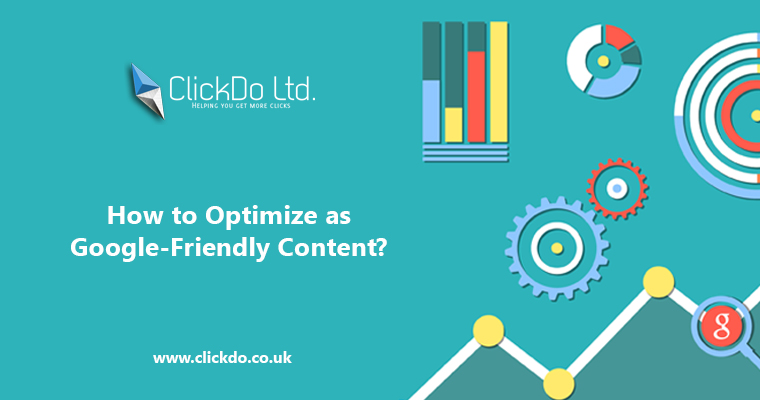

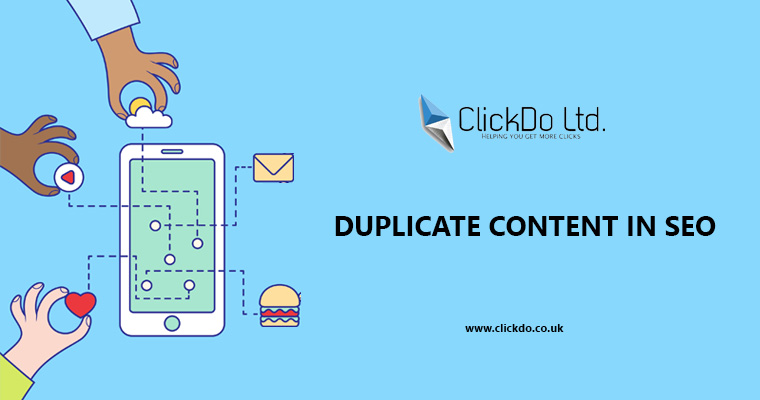




 Many online readers do not have the patience to read the contents of a page from start to finish. And this is even more true when a page’s content is just a long, unbroken ramble. Thus, you need to make your pages much easier to read by using short sentences and short paragraphs. Subheadings can also help break up the content of a page into easy to digest chunks. You could also use relevant images or other multimedia to break up your pages (but not too much so it doesn’t distract readers). Google also hates long unbroken texts because they are much more difficult for Googlebots to crawl over. Just remember that the more whitespace your pages have, the less cluttered and unappealing they’ll look.
Many online readers do not have the patience to read the contents of a page from start to finish. And this is even more true when a page’s content is just a long, unbroken ramble. Thus, you need to make your pages much easier to read by using short sentences and short paragraphs. Subheadings can also help break up the content of a page into easy to digest chunks. You could also use relevant images or other multimedia to break up your pages (but not too much so it doesn’t distract readers). Google also hates long unbroken texts because they are much more difficult for Googlebots to crawl over. Just remember that the more whitespace your pages have, the less cluttered and unappealing they’ll look.