Poor Tracking is the Biggest Problem in Conversion


By Logesh Kumar
A successful marketing campaign should have the accountable parameters trackable and should be checked frequently to make sure everything is in order. With this tracking in place, you can verify if your campaigns are giving you an ROI in real time.
These tracking mechanisms will help you to optimize your campaigns and help you fine tune them based on the conversions they give. In this article, we will be discussing about the conversion tracking present in Google AdWords.
Missing conversion tracking is not only costly but reasonably irrelevant. Still, this is one of the most common mistakes that business owners make in setting up AdWords Campaign.
The First Step in AdWords Tracking
To setup conversion tracking make sure you have the below requirements in place:
- Access to AdWords Account where Campaigns are Active
- Website Access
- Little knowledge to insert the codes
Once above all are in place, you should login to your Google AdWords dashboard and head to “Conversion Tracking” page. The best option to track is to redirect users to a “Thank you” page once a conversion happens. For our understanding, I am assuming the conversion to be a “Contact Form” submission.
Most of the contact forms today allow the users to “Redirect to a page” on successful contact form submission.
You should utilize this technique to redirect users from “Contact form” to “Thank you” page.
Here is the easiest part. You should insert the Google AdWords Conversion tracking code in the “Thank you” page.
Hence, any conversion that happens through Google AdWords will be tracked by the code that we have inserted in the “Thank You” page.
On the other hand, this conversion tracking is not spontaneous. But, when you view it the next day – the numbers will work just fine.
In order to have a successful marketing campaign and doubled conversions, your tracking mechanisms have to be more specific towards the customer segments.
Author Profile
- Logesh Kumar, Senior SEO Consultant at ClickDo Ltd. Get connected on Google+.
Latest entries
 Content MarketingFebruary 4, 2019How Effective Marketing can Double your Sales?
Content MarketingFebruary 4, 2019How Effective Marketing can Double your Sales? BloggingAugust 16, 2018How to Build Your Business Blog with Solid Content?
BloggingAugust 16, 2018How to Build Your Business Blog with Solid Content? Page SpeedAugust 15, 2018Google Tag Manager – Why Your Business Website Should Have?
Page SpeedAugust 15, 2018Google Tag Manager – Why Your Business Website Should Have? Google UpdatesAugust 14, 2018What to do when Rank Shuffle due to Google Algorithm Update?
Google UpdatesAugust 14, 2018What to do when Rank Shuffle due to Google Algorithm Update?
