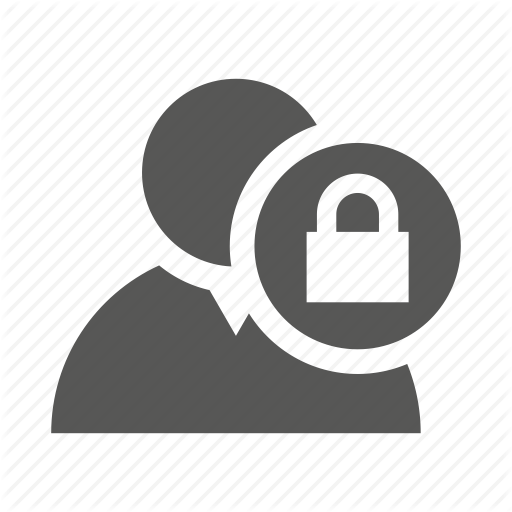CDN for your Business Website – Part 3


By Logesh Kumar
This is the third part of “CDN for your Business Website” series. Hope you found Part 1 and Part 2 informative. In this third part of the series, I will cover the below topics:
- Creating IAM Users with right Access Levels and Security
Let’s get started. In this article, I assume you have read Part 1 and 2. If not, complete the previous parts to ensure complete understanding.
Creating IAM Users with right Access Levels and Security
The very first question is, whats IAM User?
Amazon Web Services Identity and Access Management
In simple words, it helps us create new users that have very limited access to Amazon Web Services. This is the easiest way to give ReadOnly access to Amazon CloudFront distribution that we have created in Part 2 of this series.
More details are available at Amazon Docs.
Follow the steps to create IAM User:
- Login to Amazon Web Services Management console.
- Click on “Users” in the Navigation Pane.
- Select “Add user”
- Enter the “User name”
- Select the type as “Programmatic access”
- File permission should be “ReadOnly Access for CloudFront”
- Now Amazon will create two set of Keys. Make sure you keep the keys safe. We will require the keys in Integration section.
- You may also download the Keys and save it securely.
Note: The Keys cannot be regenerated.
Why shouldn’t I give complete access for API?
First of all, it’s not required. If you have given full access programmatic control over API, it’s a huge risk factor. Consider if your website gets hacked, you will be in big trouble. Hence, read-only access is the best!
How to integrate this with a WordPress site?
The integration with a WordPress site will be demonstrated in the next article! Stay tuned.
Author Profile
- Logesh Kumar, Senior SEO Consultant at ClickDo Ltd. Get connected on Google+.
Latest entries
 Content MarketingFebruary 4, 2019How Effective Marketing can Double your Sales?
Content MarketingFebruary 4, 2019How Effective Marketing can Double your Sales? BloggingAugust 16, 2018How to Build Your Business Blog with Solid Content?
BloggingAugust 16, 2018How to Build Your Business Blog with Solid Content? Page SpeedAugust 15, 2018Google Tag Manager – Why Your Business Website Should Have?
Page SpeedAugust 15, 2018Google Tag Manager – Why Your Business Website Should Have? Google UpdatesAugust 14, 2018What to do when Rank Shuffle due to Google Algorithm Update?
Google UpdatesAugust 14, 2018What to do when Rank Shuffle due to Google Algorithm Update?