Smart way to notify users about the latest Updates in your Blogs

When you own a blog, then the ultimate aim should be generating more traffic to your website organically. Here let’s see the organic ways of notifying the users if you publish any latest blogs.
Use subscribers.com:
By using the subscribers.com, you can notify the users of your website about the latest blogs that is published in your website, This tool is completely free and can be integrated to any site.
How subscribers.com works?
When you integrate this to your own website, it will show a small notification in your webpage when the new user lands. It will ask the permission from the user that whether the latest updates can be notified to them or not.
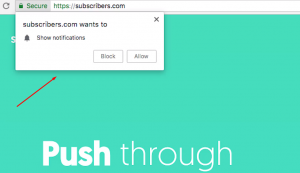
This pop-up will appear when the user lands on the website, If the user accepts this, then you can send them the notifications about the latest updates in your site. Also, the user has the option to unsubscribe later if they wish to do so.
How to Increase Traffic?
As the subscribers.com allows you to notify the users about the latest updates, you can drive more traffic if you use it in a strategic way.
You should not notify the users daily with your updates and the other stuff, You should plan yourself and you should notify them weekly twice or thrice with really the potential information.
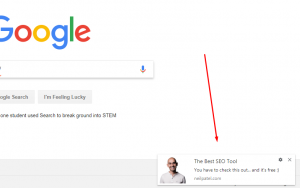
Also, by using the subsribers.com, you can check the stats like number of subscribers, number of clicks, CTR, etc. This will help you to trigger the users in the future more effectively.
subscribers.com tool currently compatible with the Google Chrome, Firefox, Safari, Android. Thus its time to unwrap the latest technology and increase the subscriber to your website.
This technique will help you to increase the traffic organically. This method suits well for the blogging sites and for E-Commerce sites too.
Integrating Subscribers.com with Website:
You can integrate the Subscribers.com with the website by using the WordPress plugin, Google Tag Manager, etc. Even if you do the website updates with the help of developers, then there is an option to E-Mail the installation instructions directly to the developers.
Overall, there are lots of options available to integrate the subscribers.com with your website and get more reach for your daily posts and updates.
Here let’s see the steps involved in integrating subscribers.com in the WordPress
- Signup to subscribers.com and create an account in it.
- Log in to the WordPress dashboard and in the plugin section, click on to add a new plugin
- Search for “subscribers.com” and install “Subscribers – Free Web Push Notifications”
- Click on Install now and install the plugin to the website
- Activate the plugin and now move to the subscribers.com dashboard
- Under installation get the id for your website and update the id in the website.
- Now click on verify in the subscribers.com
- Now the code is properly integrated in the website and you will have full access over it.
Initially, to get started with, you need not go with the paid version. By using free version, you can accept up to 200 subscribers. Once you reach the limit then you can switch to the paid version.
This is supported in most of the browsers like chrome, firefox, etc. Once integrated properly, you can have full control over it. That is you can see how many new subscribers you have got, list of users who have unsubscribed from the list, number of users who have clicked on the popup to visit your website, etc.
If you have more subscribers in your list, then you can even increase the traffic your site by using this subscribers.com. Being an SEO Consultant you should focus on these kind of smart ways to generate traffic to your website.
Author Profile
- I'm an SEO Analyst and blogger outreach expert at ClickDo Ltd. & Expert at Building High Authority Local Citations, Also, I help Business Owners in the UK by flooding more Leads to their Business by ranking their website on top of Google for potential Keywords.
I'm an author and enjoys writing UK business blogs to help promote UK businesses online. You can also contact me for guest posting services as I manage over 100 top UK business websites.





