How to Choose the Right Domain Extension?
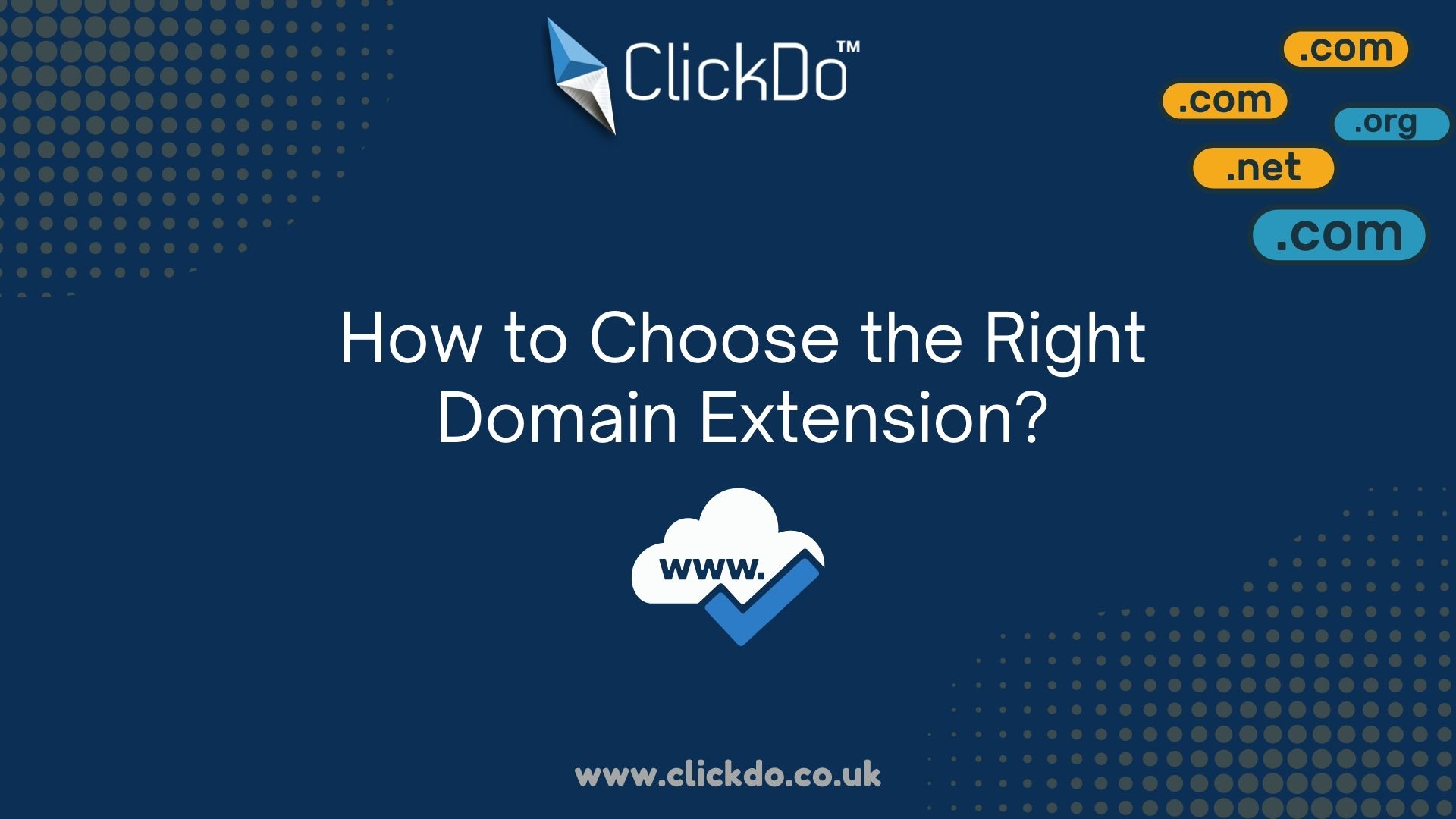
Your domain name is the identity for your brand website. It is the first thing; your visitors see on your website, and it gives clear detail of what your website is about. Every website has a unique domain name. To attract more customers’ interest at a glance, you should need to choose a relevant and familiar domain dame with an appropriate domain extension. Whether it may be a “.com,” .org”, or “.net”, the right domain extension will show helps to shape your brand and business growth eventually on the web.
In this guide, I will cover what is domain extension and how to choose the right domain extensions to target your right audience for your business growth. Don’t worry if you are unaware of the domain extension, we will start right from here.
What Is a Domain Extension?
Every domain address is compiled of the unique domain name and the domain extension. The domain name is also called second-level domain, and the domain extension comes after the second-level domain. Domain extensions are referred to as the Top-level domains.
Where the second-level domain represents your brand name, and the domain extensions represent the entity of your websites. In Clickdo.co.uk, Clickdo is the second-level domain that represents the brand name, and co.uk is the top-level domain that represents the domain extensions.
The domain extensions are available in various types like .com,. or, .net and etc. You can choose the domain extension based on your website and location. For example, if you are planning to start a blog in the UK, and to target the UK audience, you can choose.co.uk domain extension. So, based on your location and target audience choose the domain extensions. Let’s see what are the types of domain extensions in detail.
Types of Domain Extensions
There are three types of domain extensions, Generic, sponsored, and country code. you can choose the suitable one for your site.
Generic Domain Extensions
Generic Domain extensions are widely used by most online businesses for their website. Generic domain extensions are available for any website. This will be like .com, .org, and .net are some examples of generic domain extensions.
Sponsored Domain Extensions
Sponsored domain extensions are only used for some organizations, to fit their requirements. For example .edu is available only for certified educational institutions and the .gov extension available for entities under the government premises.
Country Code Domain Extensions
Country code domain extensions are used to signify the location of the country. Many organizations include country-code domain extensions in their domain address to represent their organization’s location.
Right Domain Extension for Right Business
All websites you know mostly have .com, .org. and .net extensions in their domain name. Each extension has a different set of meaning. It is important to pick a domain name with appropriate extensions for your business type or organization.
Here I gave some insights to choose a domain extension for your blog or business website.
.com Domain Extension
A .com domain extension is a common extension used by most of the business. .com acts as the trademark for the business website address. .com is the default domain extension preferred by people to have it on their website. .com extensions help to rank your site because many users wish to click XYZ.com instead of XYZ.anything. In other terms, .coms are easier to remember, and it avoids users to type the wrong URL.
.org Domain Extension
Using .org can have more benefits in some situations. .org extensions is considered as trusted domain extension mostly preferred by any charity or NGO’s website. .org sites are considered as more authoritative and have social creational.
.net Domain Extension
A .net extension is also a popular domain extension, also the best alternative for .com domains extensions. .net stands for network usually recommended for web hosting companies and other umbrella websites that serve many smaller sites.
In general, the .net domain is trusted by the customers and it can be easily remembered by the users.
If .com domain extension is not available or taken by someone else, .net is the strong second choice.
Final Words:
Nowadays your domain name has become an important asset for your business growth. .com or.org or.net is the first thing you need to consider when you register your domain. Beyond the domain extensions, you need to concentrate more on domain names also. Make sure your domain name should be
- Memorable
- SEO-Friendly
- Short
- Brandable
- Typeable
Domain Name extensions play an important role in your online branding as the name of your business itself. Register your domain right now with SeekaHost and get free guidance for choosing the domain name and domain name extensions from the experts.



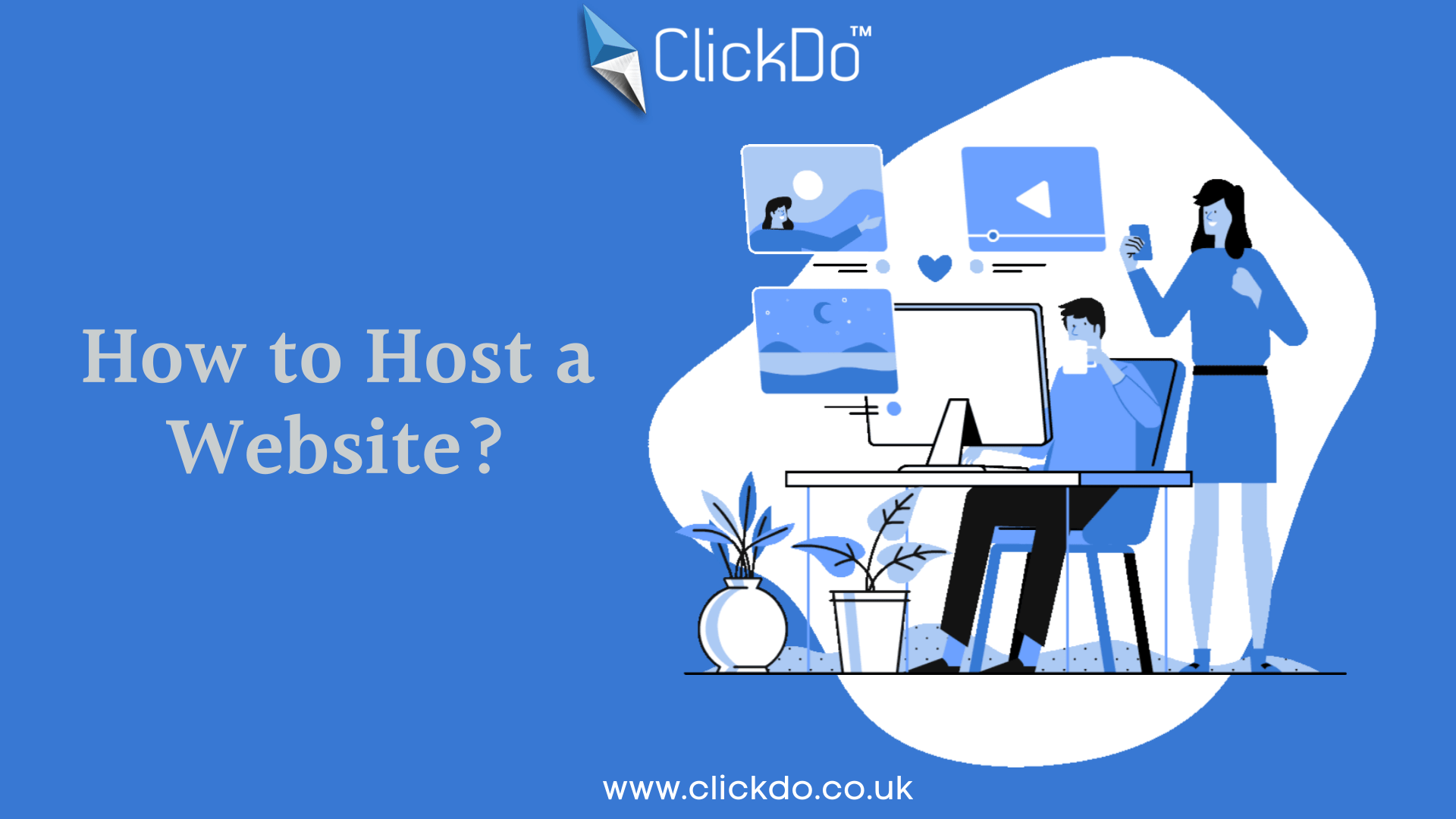




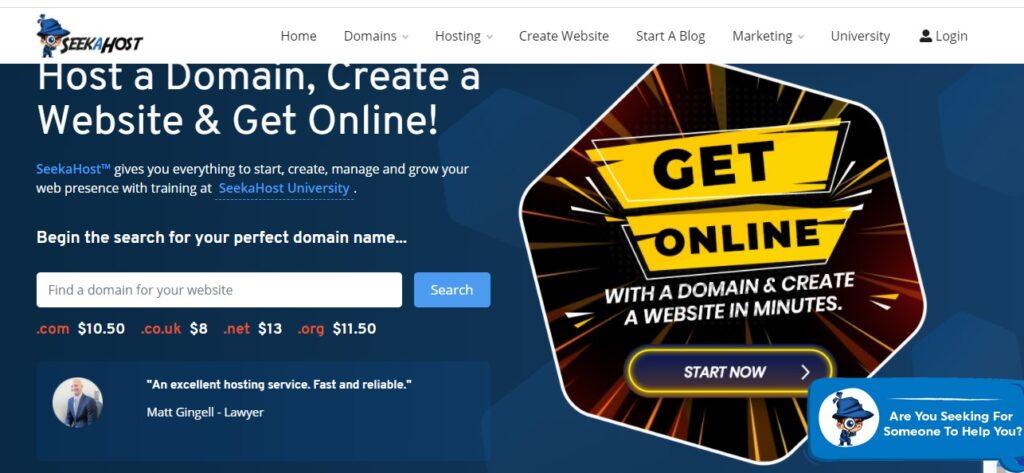
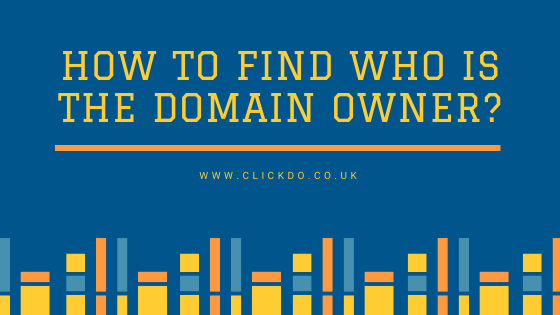

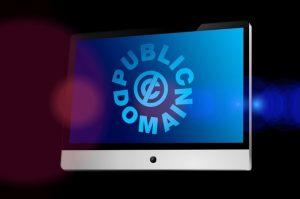
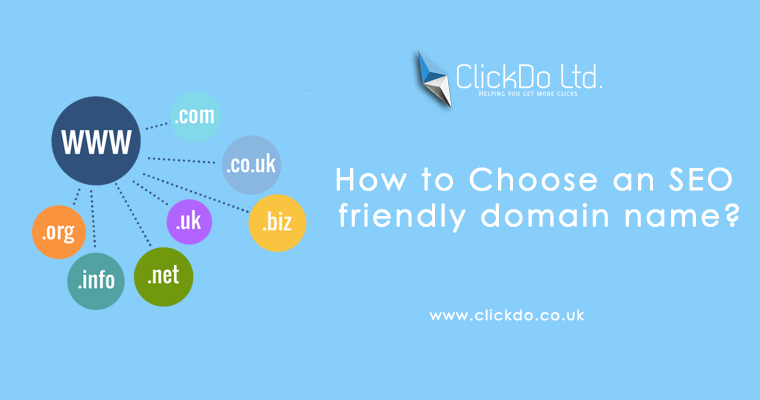
 Branded Domain Names:
Branded Domain Names: Local Domains:
Local Domains: You can choose the extensions based on the location or the domain of your business. It will help the users to understand
You can choose the extensions based on the location or the domain of your business. It will help the users to understand  older for nearly 1 year or more.
older for nearly 1 year or more.