Learn How To Start A Blog And Make Money UK
If you were looking to learning how to start a blog and make money in the UK, this is your ultimate guide to creating a personal blog on WordPress and earning money from your blog.
There are many guides on the web that shows you how to start a blog and some other guides that talk about how to make money blogging. But I didn’t see anything good that talks about how to start a blog and earn money. So I created this blogging guide that will show you in video tutorials how to get started and do it all.

Fernando has few guides on ClickDo about how to start a blog and also another guide on how to start a WordPress blog, but today I want to give you the best every guide that will show you how to create a blog step by step and build your personal blog site and then monetise it.
If you want to do as I show you, you can go grab the domain name as SeekaHost. Because you will need a domain name to build your blog.
I’ve started my first blog 10 years back and been in the blogging journey for over a decade now.
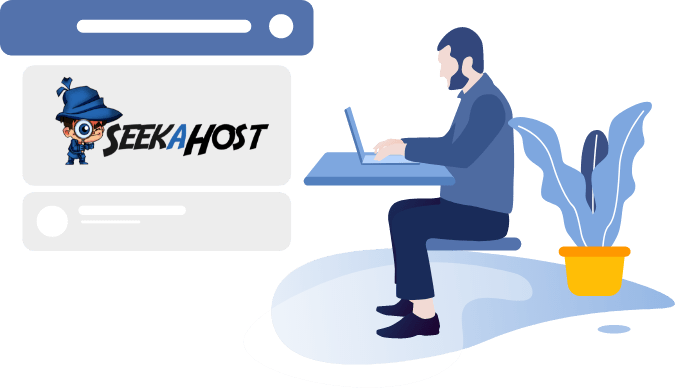
Why I started a Blog?
In this ultimate guide, I will show you how started my own personal blog on WordPress and build it step by step.
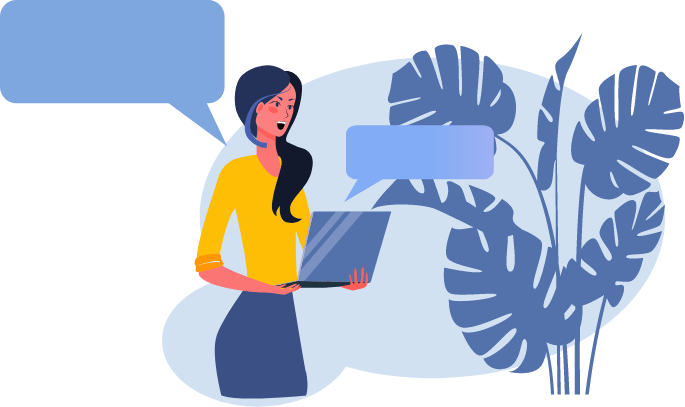
You will see how I pick a niche, how I decide my domain name and where I register it and then install WordPress and get it only.
You will see exactly how I do it and finally, you see how to top bloggers earn from their blogs and you can do the same.
I invite you to start now by registering a domain name to build your own personal blogging site. That’s the only way you will learn everything about blogging.
I promise you will learn it all in this guide and if you have any questions please email to me to get clarity.
It’s the best time to get online and you start it with your own personal blog.
Now let’s dive to the blogging course and learn how to create a blogging site on WordPress.
Find Your Niche
You need to pick a niche before starting a blog. This is very important, and this will lead to success in your blogging career.
As with most things in business, success is not solely dependent on effort but also on the passion you have for what you do. This is why it is of paramount importance for you to pick a niche that you will be passionate about. When you are passionate about what you blog is about it will translate to two important things:-
- You will almost never lack content that connects with your target audience
- You will have the patience needed to organically grow your audience to the point that you can use it as a platform for your other aspirations
Once you have chosen the niche for your blog, you should then carry out market research in your chosen field. This will help you determine exactly who is offering similar content. Knowing the capabilities of your competition will go a long way in helping you come up with strategies to create unique content for your blog.
In the below video, I talk about niche selection.
After you found your niche you need to register a domain name.
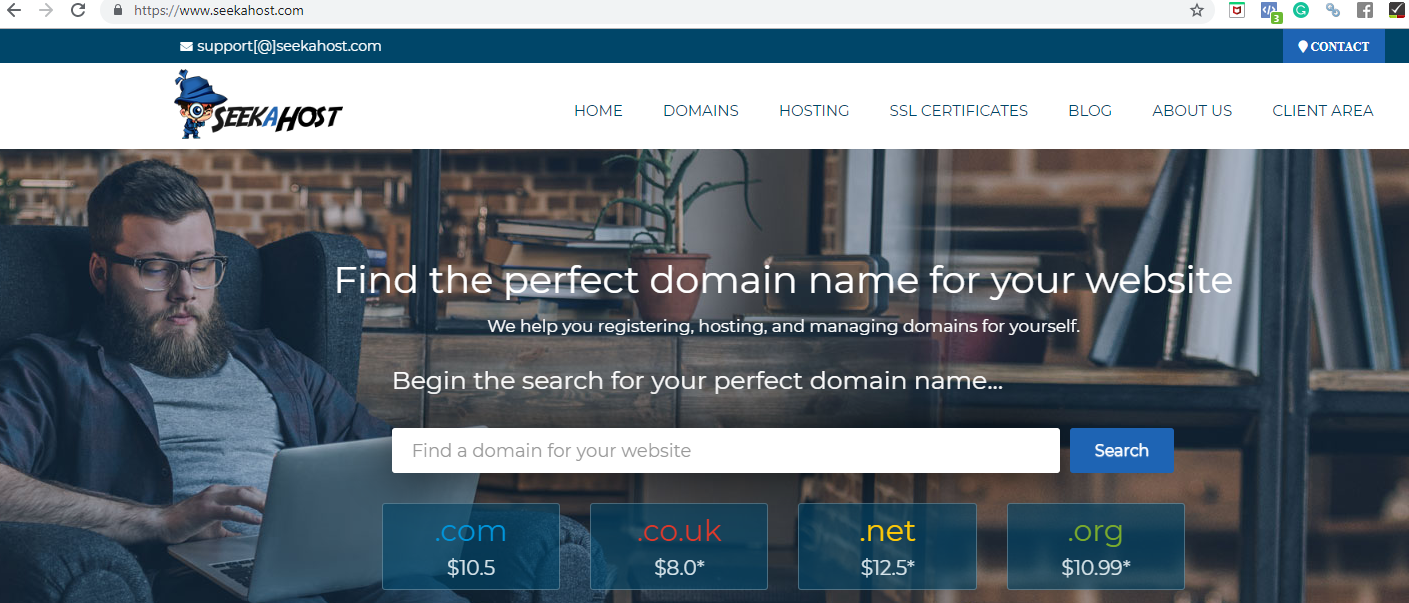
Picking a domain name for a blog is not very much different from picking a name for any other website. It need not be a complicated endeavor but it’s not as straight-forward as choosing a random name. Here are a few guidelines on how to pick a suitable domain name for your blog.
- Choose a short name-this will make it easier for your users to type the URL of your blog into browsers
- Avoid non-alphabetical characters, hyphens and numbers-the reason for this is the same as the one given above. It makes it easier for users to recall your blog’s URL.
- Choose a ‘.COM’ extension-it actually makes it easier for search engines to find your blog as most other blogs will have a Dot.Com extension.
- Finally make sure the chosen blog name does not induce any undesirable connotations in its meaning. Simply put, don’t choose a weird and strange blog name.
In this video, you will learn how to pick a domain name for your blog and tips to evaluate if your domain name is a good fit.
After you have decided upon your target niche and the domain name for your blog then two things follow
- Buying the domain name
It is advisable to buy your domain name from an established domain registrar company. Such a company will be a bonafide member of ICANN or the Internet Corporation for Assigned Names and Numbers. If you are in doubt about the company selling you a domain name, then you can check them out on the ICANN website.
A notable upside to all this is that there is a good number of reputable registrar companies in the internet domain marketplace and they include GoDaddy, BlueHost, NameCheap and Pressidium.
- Secure Hosting for your blogging site
Most reputable domain registrar companies will sell you your blog’s domain name and also offer you hosting for the blog. This is quite convenient when it comes to making payments for the services. However you can have two companies for your blog, one for the domain and the other for hosting.
And if you watched my videos and registered a domain name, you can email to SeekaHost and ask for a free personal web hosting for one year.
A domain name is essentially the address of your blog on the internet. It is a name that is unique to your blog site. Web hosting refers to the physical address of the pages on your blog. Thus buying a domain name and getting web hosting are essentially two separate services.
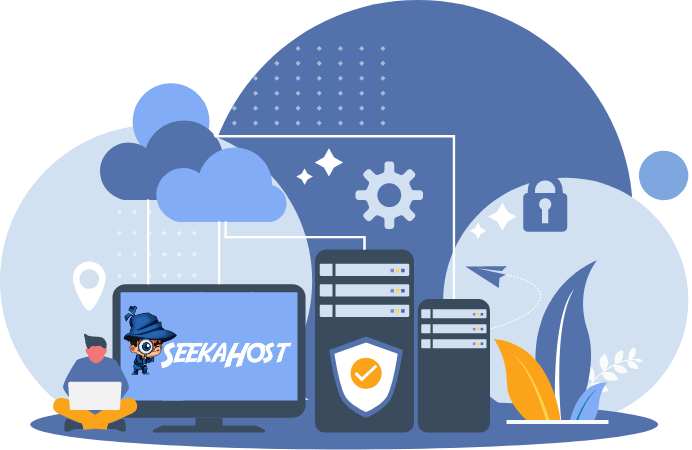
To buy a domain, all you need to do is visit a domain registrar company website. Such websites include GoDaddy and Bluehost. The landing page of the site will have:-
- A place to enter your desired blog name
- A domain name checker to ensure your chosen domain name does not match anyone else’s.
- A form to fill in payment details for the purchase of the domain name
Fortunately, most domain registrar companies will also offer hosting for the site connected with the purchased domain name. To secure hosting all you need to do is click on the hosting option on the landing page, confirm your desired payment options and you are good to go.
You can see how I answer all your questions about blogging and by the end of this course, you will not have any questions about how to start a blog.
Introduction to WordPress
If you are new to blogging and lack the necessary coding skills to build your site from scratch, then you definitely need to get acquitted with WordPress. WordPress is an open source content management platform that was created to help manage both blog and website content. By becoming a user of WordPress you get to benefit from the content management platform in the following ways
- Access to a user-friendly platform through which you can manage textual, graphic, video and audio content on your blog.
- Built-in SEO functionality which helps you to optimize your blog’s content to boost your blog’s ranking in search engine searches.
- Multilingual functionality which helps you to easily translate foreign language content and make it available on your blog.
- Site customization capability with regard to the visual design of your blog including color themes, background images, page layouts as well as a host of other features.
As you can see WordPress is the most used content management system and the best for blogging.
Design theory for your WordPress blog
A little bit of design theory so you know how to get started with designing your blog. If you need help to get your blog designed you can always ask our design team at ClickDo.
Design theory simply refers to the various techniques you can use to make your blog more appealing to your target audience. There are number of things you can do to optimize the appeal of your blog. These include
- Font choice
The biggest aspect of any blog content has to do with the textual content it contains. It is therefore paramount to make sure that your text is readily legible to people who use your blog. It is possible to achieve this without limiting yourself to traditional fonts.
- Fantastic Images
The choice of visual content on your blog can greatly influence the flow of user traffic to your website. This is why it is advisable to use attention grabbing visual content on your blog to convert abrupt visitors into steady users.
- Colors
Choosing a suitable color theme for your blog can be a major determining factor when it comes to attracting and retaining visitors to your site. Warm colors tend to favor well with most internet users.
How to pick a WordPress theme for your niche
Picking just the right theme for your WordPress blog site can be a daunting task considering the extensive variety of theme choices available. It’s even more challenging to come up with your own theme by building it from scratch. However there are some basic guidelines that help you choose a suitable theme for your blog.
- Go the minimalist way
Most popular themes will offer you unlimited functionality through the use of widgets, drop down menus and other similar approaches. However when it comes to blogs, little is often better. It is important to remember that your prime concern is for a great user experience. Thus you should aim for a simple theme that makes your site easy to navigate not one that confuses users by having too many features.
- Consider Site response time
Response time refers to the time it takes your blog site to load on a browser and become fully accessible to users. A bloated theme with a myriad of widgets will certainly increase a blog site’s response time resulting in a far from ideal user experience. In this regard, a minimalist theme is best as it will load faster and be compatible with multiple screen formats.
SSL Certificate Https – To secure your blog
How do you obtain an SSL Certificate to secure your blog? Or how do you know that your blog is safe? Here are the significant steps to have one.
Free SSL Certificates
Nowadays, good website hosts offer you a free auto-renewing SSL certificate where you can install free SSL certificates from various providers such as Let’s Encrypt and Cloudflare, who secure web for every user.
Buy SSL Certificate
The other option is to purchase an SSL Certificate through a hosting provider. Most Host usually offers reliable options to acquire an auto-renewing Certificate. Apparently, most paid options will fit your needs while the free options match your needs as a blogger.
Some of the other things to do after obtaining your SSL certificate will comprise, changing your WordPress and site address, setting HTTPS redirects, referencing new secure file paths, and so on.
Creating a Homepage for your blog
The rule is you’ll always need a home button on your website. So, you have to keep all the purpose of having the blog home page, which basically includes;
Attracting and holding visitors’ interest
Educating visitors on your brand
Encouraging the readers to visit other pages on your website
Remember, visitors will use your homepage as a checkpoint to dive into your content, products, and projects, so making it easy and comfortable to navigate is essential. Also, there is more to your blog home page than merely the latest post.
So, make sure it opens many and different options that could fit it. Although what you choose on your homepage depends on your industry and business, some of the elements you might need to include; recent posts, popular posts, categories, information about you, social media links, sign up an email list, Instagram and twitter feed or even latest YouTube videos.
Instaling Google analytics
Why do you need Google analytics? Some of the significant reasons is to be able to track and improve your website. You can track your visitors, all the real-time visitors, time spent on your website, how many visits per month, from which countries they visited. In other words, you can track all the information from your google analytics.
But how do you install Google analytics? To install Google Analytics for any website, the first thing you need is a Google account. Then, you’ll have to set up an Analytics property by clicking ADMIN the bottom left, usually with a gear icon.
Under the Account column, select the account that you want to add property. Then from the Property dropdown menu, select Create new property. Fill out the details for your website; name, industry category, URL and Reporting Time Zone and then click Get Tracking ID. Install Google Analytics by entering the tracking ID into the provided field.
Your website has to be great and amazing. You can customize the appearance of your blog and make it truly your own. Typically, a good blog has several unique areas, each carrying a specific purpose to place and customize content.
However, transforming your blog might a bit challenging, but the following steps will help ease the transformation.
Logos: make sure clean and crisp logos can cultivate visitor’s attention and get him arrested to reading your blog.
Headers: as the chief writer of your blog, the title has to explain who you are and what the blog is all about.
Sidebars: the sidebars should contain things like particular highlights, navigation links, list of blogs, archive links and other stuff you’ll like to share with your visitors.
Footers: they live at the bottom of every blog page. You can use them to include links to content within your website.
Flare: Flashes and blinking websites attract readers attention. So, make sure it is typically placed in your blog’s sidebars.
Now you have the basics of personalizing your blog. But still, you’d probably wondering that your website blog is still dull. Don’t worry. Keep reading for more cool tips to transform your blog.
Colour and spacing: keep an eye for your blog background, texts colours and readability. Posts in your blog should the easiest to read, so make sure they don’t blend in with the background design of your blog.
Clip art and photos: Graphics and visual matters to your blog. In fact, having a great photo with every blog post be a perfect substitute to redesigning your blog. Focus on verifying that photos are perfectly formatted that they are adding value to your posts. You can add a border around the images for a more significant impact.
Link colours: give your blog a personality by having a fresh link colour. However, make sure the colour is reasonably distinct from other text colours.
After completing the steps, you should have an attractively functioning blog. Also, you can always go back for additional changes after that.
If you really want your blog to stand out you should consider customizing it to make it more appealing to your target audience. There are a number of ways in which you can go about customizing your blog. Below are a few pointers on how to go about doing this.
- Color scape
It is a known fact that color has a great influence on the human psyche. Colors convey a subconscious message to the mind. Mild shades of colors tend to communicate a positive message to your audience.
- Navigation menu
Drop-down menus help to make it easier for users to navigate your blog in two main ways. First they reduce the clutter of countless tabs and icons relating to different functional features. Secondly they allow you to add sub menus to principle functions
- widgets
Lastly the use of widgets on your blog can greatly enhance user experience. Widgets allow you to add extra functionality to your blog.
On-page SEO for the blog
SEO or Search Engine Optimization is gaining popularity with blogs as it is a prime way to boost your blog’s readership. Thus having SEO friendly content on your blog is crucial to the success of your online venture as a marketing or customer relations platform. You can optimize your On-Page SEO in the following two main ways
- Long tail keywords
Long tail keywords are basically combinations of several words to make a sensible phrase. Having such phrases on your blog enhances the chances that only users using that phrase or one nearly identical to it get to know about your blog. These readers are essentially your target audience.
- Organic composition
This refers to the inclusion of SEO keywords and phrases into the content on your blog in a logical manner. It is important because mainstream search engine algorithms tend to ignore sites with keyword stuffing. Hence the more natural the SEO content on your blog, the higher the chance of appearing in the first page of search engine results
How to write a blog post
If you have only recently started a blog on an existing website or have created a site exclusive to blogging, then being able to write a good blog post is a prime concern for you. Here are a few basic guidelines on how to make a blog post
- Headline
Avoid dull headlines when coming up with the headline for your blog post. Your headline should be one that is able to catch the attention of your target audience yet not seem too far-fetched. As a rule, always ensure your headline relates to the subject content of your post.
- Solid Research
Once you have determined what the blog post headline is, then you can embark on finding factual content for the body of your blog post. Including facts in your blog posts will go a long way in gaining you credibility with your audience.
- Images
Including Images in your blog post is a proven way to get the attention of your audience. Pick images that have subject matter that is relevant to the content of your blog post.
- Editing
Finally, go through your blog post once you are done typing it to remove any grammatical errors and awkward phrasing. Having completed all 4 steps then actually posting the blog article to your blog is all that remains.
Adding keywords to blogs
SEO is a search engine optimization protocol that helps website owners influence the ranking of their websites in search engine results. Various mainstream search engines have provided platforms upon which website owners and internet users alike can make queries on the relevance of particular words and word phrases. These word and word phrases are, in essence, the keywords that you would certainly want to add to your blog. You can carry out your own keyword research on Google as follows.
- Login to Google Adwords, the search engine’s keyword research platform, using your regular Google account
- Type in the keyword or keyword phrase that you intend to search for into the platforms search bar. You will instantly see keywords and phrases suggestions relating to you particular search query
- Click on the Keyword or Keyword phrase closest in meaning to your intended search. A page will appear giving you a list of various combinations of your keyword or keyword phrase. Add these keyword phrases naturally to your blog posts.
GDPR setup on your blog
GDPR stands for the General Data Protection Regulation and it is a mandatory regulation within the European Union that all website owners must comply with. However despite originating within the European Union, the regulation has global implications which means that even blog site owners must comply with it. The regulation has the following prerequisites as its basis
- All websites, including blogging sites, must provide detailed descriptions of the core reasons for their establishment. This includes a description of the various ways in which they collect user data, the reasons why they need such data and the duration for which such data will be stored in the websites’ database.
- All website, including blogging sites, must first seek consent from users before any data is collected from them.
- All websites, including blogging sites, must grant users unrestricted access to all data collected from them. Along with unrestricted access, users must have the option of deleting such data as and when they please.
- Finally, all websites must make it known when breaches of such personal data occur.
Create a blogging Schedule
One of the biggest headaches for anyone who owns a blog is coming up with a blogging schedule that is both flexible and practical. Though blog posting need not be completely time restricted, it is important that you update your blog at fairly regular intervals. Below are a few guidelines that can help you come up with a blogging schedule that is ideal for you.
- Brainstorm
It is not wise to simply login into your blog, write your article and then post it without prior planning. Doing so might introduce a disharmony between past blog posts and the subsequent post that you end up making. This is why you should take time to brainstorm on the next blog post idea.
- Time Limits
Give yourself a fixed time period within which you must make your blog post. The time should be adequate to plan, write, edit and then post your blog article.
- Prioritize
Finally prioritize the blog post in your daily schedule to ensure that you do not overlook the duty you have towards your audience.
Blog post daily
Making daily posts on your blog is probably the biggest challenge for most blog site owners. For many blog owners, the reason usually given for failing to make a daily post has to do with the lack of inspiration. However you need not conform to the crowd when it comes to your blog. Here are a few things you can do to ensure you are able to make daily posts to your blog.
- Consistency
It is best to set a specific period of time each day when you get to compose, write, edit and finally post your blog. This is because the when you get accustomed to doing a particular activity at a particular time of the day, it becomes a routine that is ingrained in your mind.
- Create a List
Most blogs tend to focus on a defined range of topics around which blog topics revolve. It is therefore important for you to come up with a predefined list of the topics you can blog about. This allows the mind to focus which makes it easier to come up with relevant content for your blog.
- Seek Inspiration
Finally, it is important to ensure that you never run out of ideas for your blog. You can do this by visiting blogs or websites with similar content, watching videos relating to your chosen area/field and even asking your blog’s readership to contribute ideas for your blog.
The first step towards making money
Making money from a blogging site continues to be a major problem for many people who own such sites. This is compounded by the fact that most newbies to blogging tend to be impatient in their attempts to make money from their blogs. Below are two proven ways through which anyone who is serious about blogging can earn money.
- Establish an audience
The most important thing you have to do before you can even start contemplating making money from your blog is to establish a steady audience. This is because all the main ways you can earn money from your blog solely depend on the consistency in the number of visits to your blog. The correct use of SEO relevant content on your blog is the proven and best way to generate traffic to your site.
- CPC and CPM strategies
CPC stands for Cost per Click and refers to various ad campaigns that you can host on your blog site allowing you to earn income. Google Ads and Bing Ads offer website owners the opportunity to establish a steady income stream from ads posted on their sites.
CPM stands for Cost per Mille, where the term ‘mille’ is used in place of ‘thousand’. CPM is the monetary rate that a website owner charges advertisers to place ads on their site. The rate is based on an established number of site visits. Thus a blog owner with a considerably large readership can make considerable earnings from CPM advertising.
Promote your blog
Now you have your blog. How will you make sure it has an advancement rank? Here are some of the most effective ways to promote your blog;
Consider link roundup opportunities
Every niche comes with at least a dozen blogs that often do monthly or weekly roundups. These blogs publish an article along a summary of the most exciting content read in a specific month. Therefore, you can jump into a valuable exposure by asking these boggers to include your article during the next roundup.
Enhance trackbacks on your blog.
This is an automatically sent notification to any website you link to. It allows your link to be featured under their comments section if approved. This ensures that visitors who see comments on their articles will as well see links to your article.
Guest posts.
This is another way to grow your blog swiftly. It involves looking a more prominent article than yours and then write the article for that particular blog. You’ll be exposed to a bio including a link to your website.
Affiliate marketing
This is a billion-dollar industry where many websites are making their money through commissions and referrals. Here are the leading affiliate techniques to make the industry count on your website.
Contents links.
This is where you can encapsulate links to products within your texts or articles. It is commonly used by fashion bloggers, where readers can buy, say, a handbag or a dress and the bloggers receive commission resulting from any successful sale.
Comparison tables
The purpose of a comparison table in your website is to compare prices, duration or what is included in the package, in a way that if the users click on it, they’ll be taken to a tracked page. You’ll earn a commission if the deal goes through as well.
Banners
Another effective way to earning a commission where if you promote certain offers, for example on sports sites, you receive a commission for each sign up brought in.
Also, you can consider using cookies and letting your account manager inform you about new or exclusive products.
Guest posting
Thanks for watching
Now you saw how to start a personal blog on WordPress and create a stunning blog step by step. So make sure you created that blog of your dream and get online today.

Share to spread the knowledge!
[wp_social_sharing social_options=’facebook,twitter,linkedin,pinterest’ twitter_username=’clickdomedia’ facebook_text=’Share on Facebook’ twitter_text=’Share on Twitter’ linkedin_text=’Share on Linkedin’ pinterest_text=”Share on Pinterest” icon_order=’f,t,l,p,x,r’ show_icons=’0′ before_button_text=” text_position=” social_image=”]