How to increase the domain authority of your website?

Domain authority of a website specifies relevancy of the website to its domain or industry. Domain authority may depend on the various factors of the website. Here let’s see some organic ways to increase the domain authority of the website.
The domain authority of your website purely depends on the contents that you have published, backlinks that your site receives from other sites, social media authority, brand mentions of your website in other high authority sites.
As an initial step, fully audit your website and fix all the issues that is present in your website,
- Fix all the On-Page issues
- Audit your backlinks
- Increase the social authority
- Get more brand mentions
Fix All On Page issues:
As an initial step fix all the On-Page issues in your website like Title tag, Meta Description, URL slug, Alt tags for the images, etc.
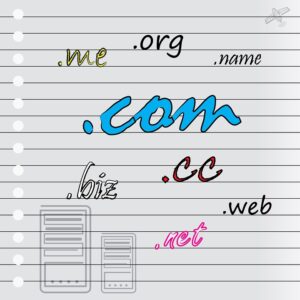
This will help your website to appear in the top of the search results. Once you fix all the On-Page errors, then move on to the backlinks.
Audit your backlinks:
Once all the On-Page issues are fixed, then audit the backlinks that your website receives from the other domains.
Also, it is important to ensure that domains have security certificates and protection with the DMARC report. This will help you have high-quality backlinks and, therefore good ranking.
Filter the unwanted or irrelevant links and then remove them. This can be done by disavowing the links. Get links from the high-quality website relevant to your niche.
 Increase the social authority:
Increase the social authority:
The organic way of increasing the domain authority is by having good social reach.
Publish daily posts in the social media platforms like Facebook, Instagram, Linkedin, Google+, etc. This will help you to increase the domain authority gradually.
Get More Brand Mentions:
Try to get more brand mentions of your website or the link mentions of your website in the other high authority websites.
Having more brand mentions in the relevant websites will help you in increasing the domain authority. No matter whether it is do follow link or the no-follow link, try to get some brand mentions for your website.

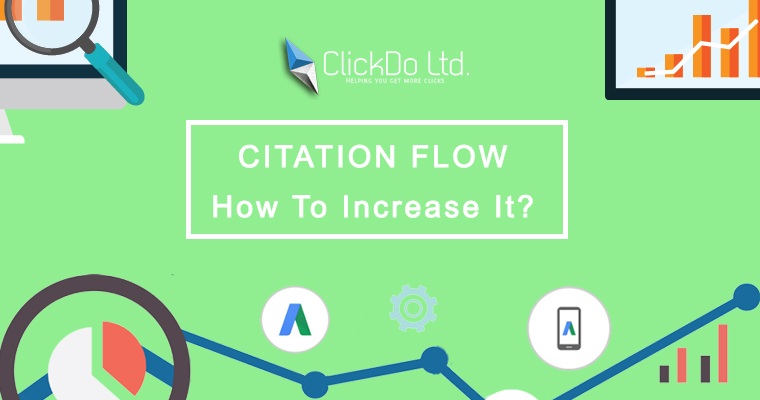
 If you get links from the sites with the high citation flow, then your website’s citation flow also will increase considerably. This will not impact the trust flow
If you get links from the sites with the high citation flow, then your website’s citation flow also will increase considerably. This will not impact the trust flow  Even you can gain links from the high authority websites by blog commenting. If you cant gain links from the posts of the high authority blogs, then try to get links
Even you can gain links from the high authority websites by blog commenting. If you cant gain links from the posts of the high authority blogs, then try to get links 


 Choosing a domain name may depend on many factors, some may choose them based on the brand name or some may try to choose them based on the keywords that they are going to target for.
Choosing a domain name may depend on many factors, some may choose them based on the brand name or some may try to choose them based on the keywords that they are going to target for. Sitemap Creation & Submission:
Sitemap Creation & Submission:
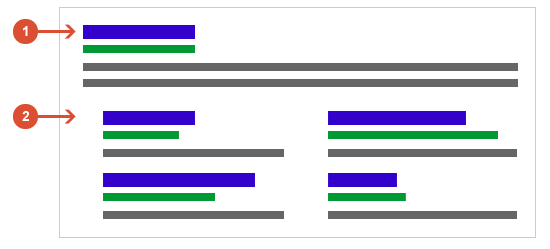
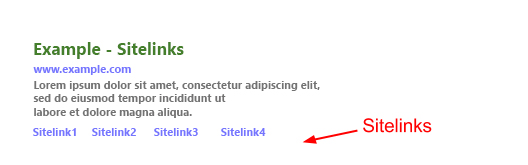





 For business, having an app become so mainstream. Meanwhile, it can’t be avoided as the stat stands for itself. The mobile internet users engage 85% of their time in apps instead of direct search through browsers. Business owners expect the same, as the mobile app gives the simplified access to the business service/product.
For business, having an app become so mainstream. Meanwhile, it can’t be avoided as the stat stands for itself. The mobile internet users engage 85% of their time in apps instead of direct search through browsers. Business owners expect the same, as the mobile app gives the simplified access to the business service/product.

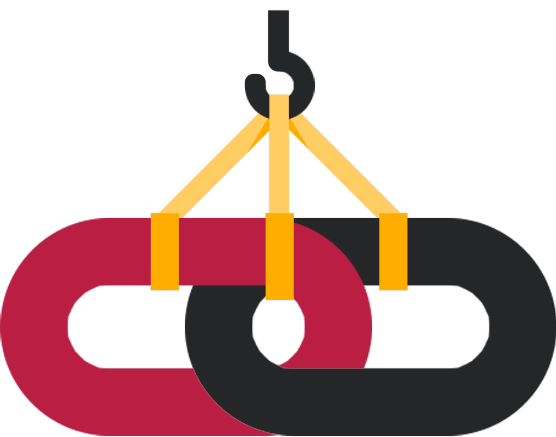

 Next, you can get started with the
Next, you can get started with the  3.Off-Page SEO:
3.Off-Page SEO: